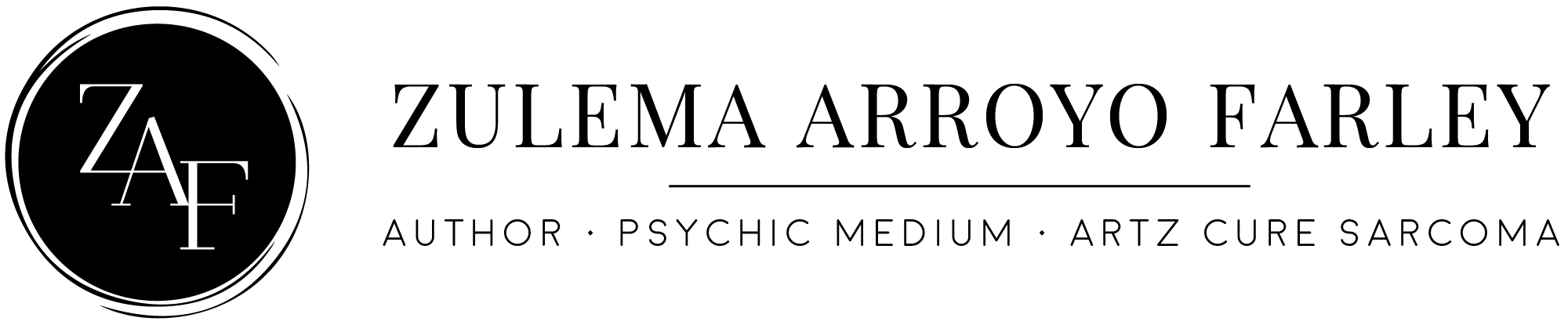spiritual training webinars
Appointments can only be made using my online booking system below.
You cannot book appointments via email or over the phone.
About Private Readings
Private readings can be booked for:
Individuals - a one-one-one reading
Families - up to four people who want to connect with the same loved ones or relatives who have passed
Individual and Family readings can be held:
In-Person at my office in mid-town Manhattan, New York
Over Skype
Over FaceTime.
Appointments must be paid for in full at the time of booking. Once you have made your appointment, you will receive an email confirming the date and time of the reading. The email will contain links to allow you to reschedule or cancel your appointment. You will also receive reminder emails 48 hours and 24 hours before your appointment.
Note that prices of readings offered are subject to change without notice.
In-Person Readings
In-Person Readings ($400 for Individual, $575 for Family)
In-Person readings last 60 minutes and take place in my office in mid-town Manhattan, New York.
To protect my privacy, the location of your reading will only be provided to you in the reminder emails sent 48 hours and 24 hours before your appointment time.
Please ensure you and any family members attending the meeting arrive 10-15 minutes before your appointment time.
Skype or FaceTime?
If you already have a Skype account, this is probably the most convenient way for us to connect. Skype can be used on a wide variety of devices - Android, iPhone and Windows 10 mobiles, Android and iPad tablets, Windows PCs and Macs and even a Kindle Fire HD or Xbox One. If you want family members not in the same location as you to dial into your reading, then you will need to select a Skype reading as this is not available with FaceTime readings.
FaceTime is only available on Apple devices. If you do not have a Skype account but own an iPhone, iPad, iPod Touch or Mac, FaceTime might be the best option for you.
What device should I use?
A laptop/desktop computer offers the best solution. There is no need to hold the device so you can focus on the reading, concentrate on the messages you receive and take notes. If you decide to use a phone or a tablet for your reading, you must use headphones.
If you have booked a family reading, you must use a laptop/desktop computer with good quality speakers.
Technical Information
Skype and FaceTime will work over a cellular connection, but to achieve a high quality video and audio connection, I recommend a high speed internet connection with a minimum download/upload capacity of 1.5Mbps. If you are unsure of your connection speed, you can run a speedtest here. If other family members are dialing into your Skype reading, you will need an additional 1.5Mbps of bandwidth per person.
Skype Readings
You will need a Skype account to have a reading over Skype. If you do not have a Skype account, it is free to subscribe and calls to other Skype users are free – click here to set up your account. Please read the minimum system requirements for the device you plan to use for your Skype reading and ensure you have the latest version of Skype installed.
Recommended internet speeds for every person dialed into a Skype reading:
Just you: 1.5Mbps
You plus 1 family member: 3.0Mbps
You plus 2 family members: 4.5Mbps
You plus 3 family members: 6.0Mbps
FaceTime Readings
FaceTime comes as standard with the latest version of iOS. You will need an Apple ID to sign in and use FaceTime. If you do not have an Apple ID, click here to set up your account.